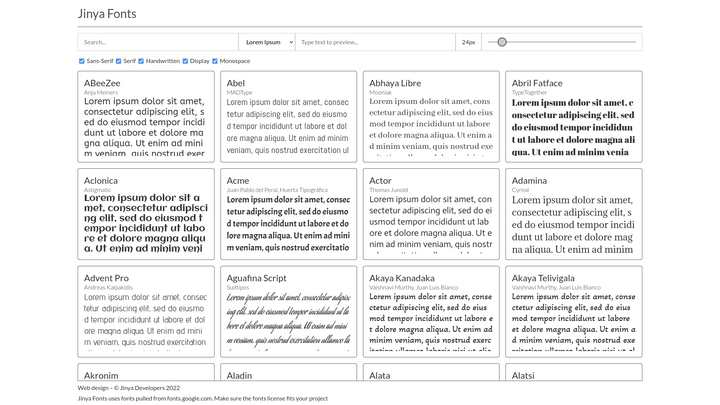First version of Jinya Fonts released 🥳
Today we release the first version of a new tool in the Jinya family, Jinya Fonts. Now you probably wonder what Jinya Fonts is. To make it short, it is a drop in replacement for Google Fonts, that doesn't track your users.
Public instance
We always publish the most recent version of Jinya Fonts at fonts.jinya.de, currently we have no WebUI to search for fonts. But this feature will be added soon. You can, however, select your fonts at fonts.google.com and then just adjust the URL as show below.
What is Jinya Fonts?
It always bugged us that the major players in font CDNs, Google and Adobe, track our users. For us that is a high cost just for having nice fonts. We wanted to have a tool with the ease of use of Google Fonts and Adobe Fonts, that doesn't do anything except serving fonts. This is how the idea for Jinya Fonts was born. There are alternatives, like including your font in your website directly. But for us that was a bit tedious to maintain, since when you want to add a font you have to add the file to your server, update the font-face rules and then finally use it.
Jinya Fonts on the other hand is a drop in replacement for Google Fonts, which mirrors all fonts from Google Fonts. You have all the fonts available which are available at Google Fonts.
How to use Jinya Fonts?
To use Jinya Fonts you only need to go to fonts.google.com, select the fonts you want and copy the generated HTML or CSS snippet. For the font Lato these look as follows:
<link rel="preconnect" href="https://fonts.googleapis.com">
<link rel="preconnect" href="https://fonts.gstatic.com" crossorigin>
<link href="https://fonts.googleapis.com/css2?family=Lato:ital,wght@0,300;0,400;0,700;1,300;1,400;1,700&display=swap" rel="stylesheet">
Adjust that snippet, by replacing the domain fonts.googleapis.com with fonts.jinya.de. Remove the line with fonts.gstatic.com. And that is it, now you have your tracking free font CDN.
<link rel="preconnect" href="https://fonts.jinya.de">
<link href="https://fonts.jinya.de/css2?family=Lato:ital,wght@0,300;0,400;0,700;1,300;1,400;1,700&display=swap" rel="stylesheet">
You don't trust us, that we don't track?
That is fine. If you don't want to use our instance of Jinya Fonts, you can simply install it on your own server. Head over to our Github repository to see how to do it by yourself.
Final thoughts
Jinya Fonts is a nice addition to our portfolio of tools. With the next release of the Jinya CMS the default theme will be switched to Jinya Fonts as default font source. We hope you enjoy the service and find it useful for your projects.